Seeing Your Ad on the Big Screen Has Never Been Easier.
The world’s best content. Actively engaged audiences. An unskippable ad format. Our Noovie Show airs in movie theaters nationwide before the trailers and feature film -- and it’s the perfect place for advertisers to cut through the media clutter. NCM’s Campaign Manager makes it all accessible to your business with the click of a button.
For programmatic buys, continue working through your NCM Account Director or contact intheater@ncm.com
Why NCM Campaign Manager?
-
Quick & Easy
Our simple self-serve tools provide everything you need to place your ad in movie theaters, from start to finish.
-
Real-Time Quotes
Know your media cost in real-time for accurate planning and adjusting.
-
Customer Support
Our helpful support staff can assist you before, during, and after your ad placement.
How it Works
-
Create an Account
Enter your contact information and business details to create an account. You can use NCM Campaign Manager as a guest, but creating an account makes it quicker and easier to create your campaign.
-
Select your Movie Theater
You know your area and your business better than anyone. Choose which theaters you want to advertise in to make your campaign as effective as possible.
-
Upload your Business Ad Creative
Video content ads in :15 or :30 durations are accepted. More detailed technical info about the files can be found on our Specs Page.
-
Choose your Campaign Timing
Consider different factors that may affect your campaign, such as promotions you might be running, or upcoming holidays, and select dates for when your campaign will start and end.
-
Review your Campaign
Make sure to double check the details you provided for your campaign and complete your purchase. Boom, you're done!